'분류 전체보기'에 해당되는 글 119건
- 2008.10.07 More 3D Ribbons
- 2008.09.22 Installing and setting up Quartz Composer of Leopard Mac OSX 10.5
- 2008.09.22 Lesson 3 :: LFO and Interpolation :: The Irishman's Guide to Quartz
- 2008.09.22 Lesson 2 :: Publishing inputs to VDMX :: The Irishman's Guide to Quartz
- 2008.09.22 Lesson 1 :: The Cube and basics :: The Irishman's Guide to Quartz
- 2008.09.22 Lauching the Irishman's Guide to Quartz
- 2008.09.21 Processing(프로세싱)
- 2008.09.21 Tutorial: Lighting 3D Cubes and Moving them with Audio Input 1
- 2008.09.21 Quartz Composer
- 2008.09.20 Jitter Overview
If you follow this blog you’ll know I’ve been obsessed with 3D ribbons for a while now. I ported my AS ribbon code to Processing and I’m very happy with how it turned out. It’s refreshing to not have to worry about frame rates, since processing’s 3D performance is so good
Here’s the processing sketch and source code. You will need a fast machine with OpenGL support to run the sketch - basically don’t blame me if it crashes your browser ;).
[UPDATE - it seems OpenGL sketches don't like to run off the web. I uploaded a P3D version here that should be more compatible. Since it's not using additive blending you get a strange pink color instead of the nice glowy white...]
Untitled from felixturner on Vimeo.
It would be nice to get some realtime glow/blur in here to smooth things out a bit. I think this library may do the trick but it could take me a while to figure it out.
Installing and setting up Quartz Composer of Leopard Mac OSX 10.5
| Quzrtz Composer 2008. 9. 22. 13:19Lesson 3 :: LFO and Interpolation :: The Irishman's Guide to Quartz
| Quzrtz Composer 2008. 9. 22. 13:19Lesson 2 :: Publishing inputs to VDMX :: The Irishman's Guide to Quartz
| Quzrtz Composer 2008. 9. 22. 13:17Lesson 1 :: The Cube and basics :: The Irishman's Guide to Quartz
| Quzrtz Composer 2008. 9. 22. 13:14The first set of tutorials will be on quartz on tiger moving on to leopard when the basics have been covered. Hopefully these will spark some discussion so if you have better way of doing anything Im covering please comment.
프로세싱 언어는 정교한 비주얼과 개념적 구조의 창조를 쉽게 하기 위해 제작되었다. 프로그램 이미지, 애니메이션 그리고 인터렉션을 하고자하는 사람들을 위해 만들어진 오픈소스 프로그래밍 언어 환경으로서, 주로 학생, 아티스트, 디자이너, 연구원 및 프로토타이핑이나 프로덕션 분야에 관심있는 사람들에의해 사용되고있다. 이것은 비쥬얼 컨텍트와 컴퓨터 언어의 기초를 가르치고 소프트웨어 드로잉과 전문 프로덕션툴을 위해 만들어 졌다. 많은 드로잉 관련 명령어를 기본적으로 내장하고 있어서 자바나 C++등 다른 언어보다 쉽게 익힐 수 있는 프로그램 언어이다.
컴퓨터 언어를 사용해서 직접 제작해보는 이 수업은 최종 아웃풋의 매체가 영상이 되는 작업에 중점을 두고 프로그래밍의 다른 접근을 시도해 본다. 프로그래밍을 통한 1차 소스로써의 영상 제작, 그리고 실시간 영상의 이미지 프로세싱 및 제작된 영상의 변환 등 영상 매체의 새로운 접근을 접한다.
Casey Reas and Ben Fry
“Processing: a programming handbook for visual designers and artists”
John Maeda ‘The Laws of Simplicity’
John Maeda ‘Creative Code’
John Maeda ‘ ‘Maeda at Media’
Ben Fry ‘visualizing data’
참고 사이트: http://www.processing.org
http://www.shiffman.net/teaching/icm
http://workshop.evolutionzone.com/
Quartz Composer: Lighting 3D Cubes and Moving them with Audio Input from momo_the_monster on Vimeo.
Quartz
Composer는 Mac OS의 그래픽 응용 프로그램의 개발을 도와주기 위한 비주얼 프로그래밍 툴이다. 직관적이고 사용하기
쉬우며 높은 품질의 그래픽을 생성할 수 있으므로 여러 미디어 아티스트와 VJ들이 사용하고 있다.
특정한 역할을 하는 패치와
패치 사이의 케이블 연결로 복잡한 scene을 간단히 구성할 수 있다. Javascript, Core Image, GLSL을
이용하여 텍스트 기반 프로그래밍으로 패치를 바로 만들어낼 수도 있다. 인터페이스 빌더와 쿼츠 컴포저의 간단한 연결로 Mac OS
X용 그래픽 애플리케이션을 손쉽게 제작할 수도 있고, Xcode의 전통적인 프로그래밍 언어를 이용하여 Custom Patch를
만들어서 쿼츠 컴포저에 사용할 수 있다.
Mac OS의 스크린 세이버, 아이튠스 비주얼라이저, 키노트 배경 애니메이션 등을 손쉽게 만들 수 있다.
Quartz
Composer는 Mac OS X용 Developer Tools에 포함되어 있으므로 맥 사용자라면 쉽게 접근할 수 있다.
아쉽게도 다른 플랫폼은 지원하지 않는다. Developer Tool은 Mac OS X 설치 디스크에 번들로 내장되어 있으며 최신
버전을 developer.apple.com에서 다운로드 받을 수 있다.
Max/Msp Jitter중 지터를 사용하실 때 지터관련 오브젝들을 한눈에 볼수 있는 패치 입니다.
Mac OS에서 Applications -> MaxMSP -> patches -> extras 폴더에 복사해 넣으시면
메뉴 Extras에서 클릭하셔서 보실수 있습니다.
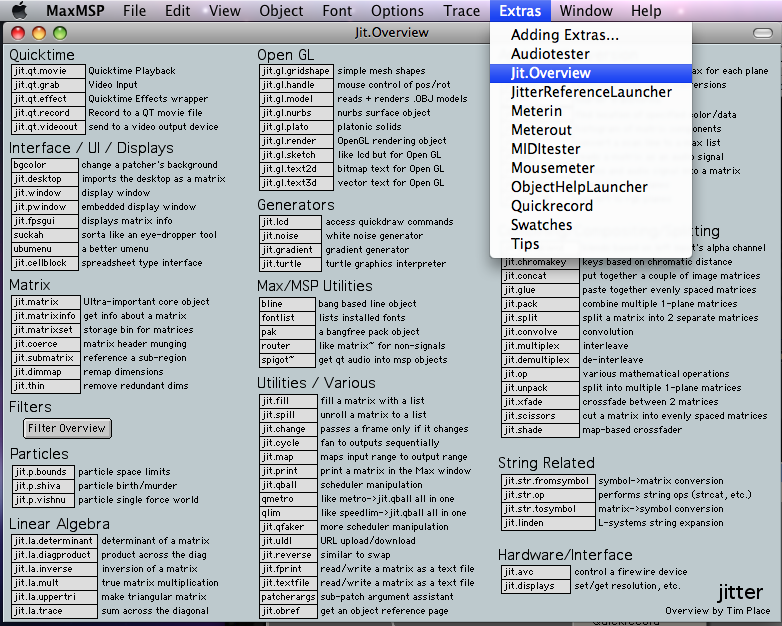

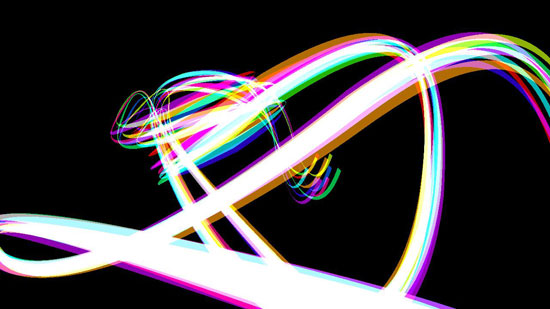





















 Jit.Overview.pat
Jit.Overview.pat


